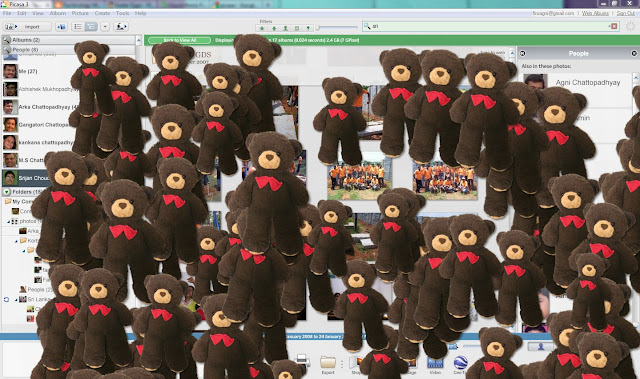Have you ever forgotten your Windows account's, instant messenger's, dial-up connection's, Wi-Fi or Network share's, router's or pdf file's password? If you have then
you already know how painful the password recovery process can be.
I have gathered a list of 3 freeware programs that will help recover your lost password.
Legal Issues: - You maybe surprised to learn that these password cracking softwares are absolutely legal.
1. NirSoft Password Recovery Tools :
"NirSoft Password Recovery Tools" is a compilation of password recovery tools for variety of programs, including Internet Explorer, Outlook Express, Microsoft Outlook, Dialup entries of Windows, Yahoo Messenger, MSN Messenger, and more. The best part is that all these utilities are fully portable.
This utilities pack contains following password recovery tools:
> > > Download NirSoft Password Recovery Tools for Windows
2. Ophcrack :
"Ophcrack" is a Windows password recovery software that is by far the fastest and most successful Windows password recovery options. This program also comes in the form of a bootable disc image which can be used if users do not have a separate Windows user account to reset the Windows password.
> > > Download Ophcrack
3. GooglePasswordDecryptor :
GooglePasswordDecryptor is the free software to instantly recover stored Google account passwords by various Google applications (GTalk, Picassa etc) as well as popular web browsers (Chrome, Firefox, Opera etc). GooglePasswordDecryptor is actually portable. After installing it just copy "GooglePasswordDecryptor.exe" and it will work on any computer without requiring any installation.
> > > Download GooglePasswordDecryptor
I have gathered a list of 3 freeware programs that will help recover your lost password.
Legal Issues: - You maybe surprised to learn that these password cracking softwares are absolutely legal.
1. NirSoft Password Recovery Tools :
"NirSoft Password Recovery Tools" is a compilation of password recovery tools for variety of programs, including Internet Explorer, Outlook Express, Microsoft Outlook, Dialup entries of Windows, Yahoo Messenger, MSN Messenger, and more. The best part is that all these utilities are fully portable.
This utilities pack contains following password recovery tools:
-
Firefox Password Recovery: Reveals the user names and passwords
stored by Mozilla Firefox Web browser. By default, PasswordFox displays
the passwords stored in your current profile, but you can easily select
to watch the passwords of any other Firefox profile
-
Google Chrome Password Recovery: Reveals the user names and passwords stored by Google Chrome Web browser.
-
Messenger Password Recovery: Reveals
the passwords of the following instant messenger applications: MSN
Messenger, Windows Messenger (in Windows XP), Windows Live Messenger (In
Windows XP And Vista), Yahoo Messenger (Versions 5.x and 6.x), Google
Talk, ICQ Lite 4.x/5.x/2003, AOL Instant Messenger v4.6 or below, AIM
6.x, and AIM Pro, Trillian, Miranda, GAIM/Pidgin, MySpace IM,
PaltalkScene, Digsby.
-
Mail Password Viewer: Recovers the passwords of the following
email programs: Outlook Express, Microsoft Outlook 2000 (POP3 and SMTP
Accounts only), Microsoft Outlook 2002/2003/2007 (POP3, IMAP, HTTP and
SMTP Accounts), Windows Mail, Windows Live Mail, IncrediMail, Eudora,
Netscape 6.x/7.x (if the password is not encrypted with master
password), Mozilla Thunderbird (if the password is not encrypted with
master password), Group Mail Free, Yahoo! Mail (if the password is saved
in Yahoo! Messenger application), Hotmail/MSN mail (if the password is
saved in MSN/Windows/Live Messenger application), Gmail (if the password
is saved by Gmail Notifier application, Google Desktop, or by Google
Talk).
-
Protected Storage Password Viewer: Recovers all passwords stored
inside the Protected Storage, including the AutoComplete passwords of
Internet Explorer, passwords of Password-protected sites, MSN Explorer
Passwords, and more.
-
Dialup Password Recovery: Enumerates all dialup/VPN entries on
your computers, and displays their logon details: User Name, Password,
and Domain. You can use it to recover a lost password of your Internet
connection or VPN.
-
Network Password Recovery: Recovers all network passwords stored
on your system for the current logged-on user. It can also recover the
passwords stored in Credentials file of external drive, as long as you
know the last log-on password.
-
SniffPass Password Sniffer: Utility that listens to your network,
capture the passwords that pass through your network adapter, and
display them on the screen instantly. SniffPass can capture the
passwords of the following Protocols: POP3, IMAP4, SMTP, FTP, and HTTP
(basic authentication passwords). You can use this utility to recover
lost Web/FTP/Email passwords works under (Windows
98/ME/NT/2000/XP/2003/Vista). Requirement: WinPcap capture driver
(http://www.winpcap.org/).
-
Outlook PST Password Recovery: Recovers lost password of Outlook PST file.
-
Wireless Key View: Recovers all wireless network keys/passwords
(WEP/WPA) stored in your computer by the 'Wireless Zero Configuration'
service of Windows XP and by the 'WLAN AutoConfig' service of Windows Vista and 7.
-
Remote Desktop Password Viewer: Reveals the password stored by
Microsoft Remote Desktop Connection utility inside the .rdp files.
- VNC Password Viewer 1.01: Recovers the passwords stored by the VNC tool. It can recover 2 of passwords: password stored for the current logged-on user and password stored for the all users.
> > > Download NirSoft Password Recovery Tools for Windows
2. Ophcrack :
"Ophcrack" is a Windows password recovery software that is by far the fastest and most successful Windows password recovery options. This program also comes in the form of a bootable disc image which can be used if users do not have a separate Windows user account to reset the Windows password.
> > > Download Ophcrack
3. GooglePasswordDecryptor :
GooglePasswordDecryptor is the free software to instantly recover stored Google account passwords by various Google applications (GTalk, Picassa etc) as well as popular web browsers (Chrome, Firefox, Opera etc). GooglePasswordDecryptor is actually portable. After installing it just copy "GooglePasswordDecryptor.exe" and it will work on any computer without requiring any installation.
> > > Download GooglePasswordDecryptor