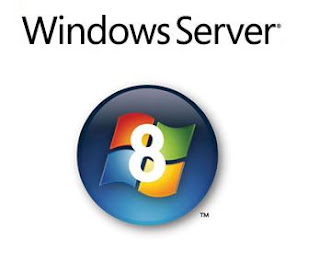A Bookmarklet or Favelet is a snippet of JavaScript program that you can place as bookmark in your web browser and when clicked, performs a specific function, depending on what it is coded for.
Bookmarklets are efficient, are extremely easy to install and are browser independent. Moreover, they are cross browser compatible. For example, a bookmarklet written for Firefox is very likely to work with Google Chrome, Safari or Internet Explorer.
In this article, we’ll show you 50 most useful bookmarklets to get all sorts of things done as you surf the web.
How to Install Bookmarklets :
The following link will help you understand how to install a Bookmarklet in your browser's "bookmarks toolbar" – just drag and drop the links to your Bookmark Toolbar region, thats all.
Step by Step Instructions to Install a BookmarkletBookmarklets are efficient, are extremely easy to install and are browser independent. Moreover, they are cross browser compatible. For example, a bookmarklet written for Firefox is very likely to work with Google Chrome, Safari or Internet Explorer.
In this article, we’ll show you 50 most useful bookmarklets to get all sorts of things done as you surf the web.
How to Install Bookmarklets :
The following link will help you understand how to install a Bookmarklet in your browser's "bookmarks toolbar" – just drag and drop the links to your Bookmark Toolbar region, thats all.
The above instructions are for the "Save Page to PDF" bookmarklet but the method is the same for other bookmarklets as well.
Note : Before installing a Bookmarklet, make sure your browser's bookmarks toolbar is visible.
To remove a Bookmarklet, simply right click on it and hit delete.
50 Most Useful Bookmarklets :
49. Edit Website - Allows you to edit a webpage. Note that original display will be restored upon refresh
48. URL Scanner - Scan a URL and show general information including website technologies, webpage components, file security etc.
47. To English - Automatically detect the source language of that page and translate the full page (or specific words) into English using Google Translate
46. Better Readability - This bookmarklet cleans up the page, leaving you with nothing but clean content for better readability.
45. Remove Bloat - Remove all occurrences of Flash, Java,and other third-party iframes from the current page.
44. Page Freshness - Tells you when the webpage was last updated
43. Display Images - Displays all the images on the page in a centered column.
42. Show Password - Shows the actual characters of an auto-fill password that are otherwise hidden behind asterisks in the password field. Only works if the password associated with that site is saved in the browser.
41. Gmail This - Quickly paste a link in Gmail
40. Alexa Ranking - Shows you the Alexa Ranking of the site
39. Delicious - Shows you who and how many people bookmarked the site in delicious
38. Google Trends - This bookmarklet will help you quickly determine the relative popularity (web traffic) of any web site using the Google Trends for websites service
37. Aardvark - Once clicked, click any element of a web page (paragraph, image, table etc.) to determine it’s HTML source, image dimensions and other properties
36. Show Cookies - Check out all the cookies a site has set for you with this bookmarklet.
35. Facebook Share - Share link on Facebook.
34. Share on Google Plus - Share link on Google Plus
33. Google +1 - +1 the current page\website
32. Tumbler - Share images on Tumbler
31. Share on Twitter - Share link on Twitter
30. Urban Dictionary lookup - This bookmarklet will look up the selected text on a web page in the Urban Dictionary, the collaboratively-edited slang dictionary
29. Acronym lookup
28. Like Everything on Facebook - Automatically "like" ALL the posts and comments on the page you’re on
27. Duplicate Tab - Opens the current site in a new tab
26. Linkify - Make all plain-text URL’s into hyperlinks.
25. Highlight Search Term -Prompts for a search term that you would like to highlight on the current page
24. Subscribe with Google Reader - One click bookmarklet to subscribe with Google Reader
23. Scroll by Dragging - Executing this bookmarklet will turn the cursor into a scroller and executing it again will return it back to normal.
22. Color Code Links- Makes all internal links on a site red, external links blue, and links pointing to the current page (internal bookmarks) orange.
21. Hide All Images - Hide all images from the current page
20. Google News Search - Performs Google News Search
19.Google Image Search - Performs a Google Image Search
18. PageZipper - PageZipper automatically merges all the "Next" pages into one. Check this link for details
17. Google Cache -View the Google cache for the current web page
16. Extract Link in a New Page - Extracts all the links present in the page in a new page
15. Long URL Please - Sometimes you want to see what’s behind that shortened URL before clicking. This bookmarklet will decode any shortened link for you
14. Rollyo RollBar - Allows you to search easily within a site, even when there is no search box to be found
31. Share on Twitter - Share link on Twitter
30. Urban Dictionary lookup - This bookmarklet will look up the selected text on a web page in the Urban Dictionary, the collaboratively-edited slang dictionary
29. Acronym lookup
28. Like Everything on Facebook - Automatically "like" ALL the posts and comments on the page you’re on
27. Duplicate Tab - Opens the current site in a new tab
26. Linkify - Make all plain-text URL’s into hyperlinks.
25. Highlight Search Term -Prompts for a search term that you would like to highlight on the current page
24. Subscribe with Google Reader - One click bookmarklet to subscribe with Google Reader
23. Scroll by Dragging - Executing this bookmarklet will turn the cursor into a scroller and executing it again will return it back to normal.
22. Color Code Links- Makes all internal links on a site red, external links blue, and links pointing to the current page (internal bookmarks) orange.
21. Hide All Images - Hide all images from the current page
20. Google News Search - Performs Google News Search
19.Google Image Search - Performs a Google Image Search
18. PageZipper - PageZipper automatically merges all the "Next" pages into one. Check this link for details
17. Google Cache -View the Google cache for the current web page
16. Extract Link in a New Page - Extracts all the links present in the page in a new page
15. Long URL Please - Sometimes you want to see what’s behind that shortened URL before clicking. This bookmarklet will decode any shortened link for you
14. Rollyo RollBar - Allows you to search easily within a site, even when there is no search box to be found
13. Wikipedia Lookup : This bookmarklet will perform a Wikipedia search of the selected text
12 Stumble Upon? - Check if a site/page has been Stumble Uponed
11. Tiny Read - Reformats the current web page into a more readable and easy on eyes format
10. SoundCloud Download - Navigate to a Soundcloud page of a song and click on the bookmarklet : a red download link will appear. Click on the link, and the song will download.
9. Discard Cookies - Removes cookies set by the site, including cookies with paths and domains
8. Save Page to PDF - Lets you convert any webpage to pdf file for free.
7. Show RSS Feed - Shows the full content of the RSS feed associated with the website. It even provide you with options to subscribe in your favorite newsreader.
6. BugMeNot -Whenever you're at a page that require registration to continue, just click this bookmark and it will pop-up a window with user-submitted username and password for the site that you're currently looking at.
5. Dictionary Lookup - Quickly and Easily find the dictionary meaning of the selected text.
4. Downforeveryoneorjustme - Check if a website is down for everyone or just you
3. PrintWhatYouLike – Format web pages for printing.
2. Download TouTube Video - Save a YouTube video as an MP3 file, iPod file, FLV file, MP4 file, AVI file, and more. This bookmarklet also supports Google Video, DailyMotion.com, Facebook.com, MegaVideo.com, Break.com, MetaCafe.com, FunnyOrDie.com, Vimeo.com, and many other video sites.
1. URL Shortener - This bookmarklet lets you create short URLs for any site using bit.ly service
Related Post :
12 Stumble Upon? - Check if a site/page has been Stumble Uponed
11. Tiny Read - Reformats the current web page into a more readable and easy on eyes format
10. SoundCloud Download - Navigate to a Soundcloud page of a song and click on the bookmarklet : a red download link will appear. Click on the link, and the song will download.
9. Discard Cookies - Removes cookies set by the site, including cookies with paths and domains
8. Save Page to PDF - Lets you convert any webpage to pdf file for free.
7. Show RSS Feed - Shows the full content of the RSS feed associated with the website. It even provide you with options to subscribe in your favorite newsreader.
6. BugMeNot -Whenever you're at a page that require registration to continue, just click this bookmark and it will pop-up a window with user-submitted username and password for the site that you're currently looking at.
5. Dictionary Lookup - Quickly and Easily find the dictionary meaning of the selected text.
4. Downforeveryoneorjustme - Check if a website is down for everyone or just you
3. PrintWhatYouLike – Format web pages for printing.
2. Download TouTube Video - Save a YouTube video as an MP3 file, iPod file, FLV file, MP4 file, AVI file, and more. This bookmarklet also supports Google Video, DailyMotion.com, Facebook.com, MegaVideo.com, Break.com, MetaCafe.com, FunnyOrDie.com, Vimeo.com, and many other video sites.
1. URL Shortener - This bookmarklet lets you create short URLs for any site using bit.ly service
Related Post :