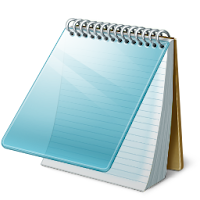 Have you ever find yourself with too many passwords to remember and no idea where
to keep them so that only you can find the password list? Yes, you can use software like Truecrypt, My LockBox and Wise Folder Hider for such purpose, but all these programs requires installation on your PC which is obviously visible to prying eyes.
Have you ever find yourself with too many passwords to remember and no idea where
to keep them so that only you can find the password list? Yes, you can use software like Truecrypt, My LockBox and Wise Folder Hider for such purpose, but all these programs requires installation on your PC which is obviously visible to prying eyes.In today's tutorial I’m going to show you a handy trick to hide textual data within a simple text file without requiring any third-party utility.
1. Click on the Start orb and in the search bar type"cmd" (without quotes). Hit [Enter] to open command prompt. (XP users: click Start, then Run and type "cmd" and hit enter).
2. Navigate to any destination [In our case : C:\Test].
3. Now type the following command in the console :
notepad PublicFile.txt:password.txt
None of these hidden files will affect the other, or change the main file.
To view hidden data, open command prompt and navigate to the folder where the text file is located. Now type :
notepad PublicFile.txt:password.txt
change the PublicFile.txt and Secret.txt with the names that you used in Step 3 and in Step 8.
If you want to delete all the hidden files from the non-hidden file, you first need to download a small command line application called Streams.exe. Once installed, type the following command in the command window :
streams.exe -d PublicFile.txt
where PublicFile.txt is the name of your non-hidden file.
Also Check :




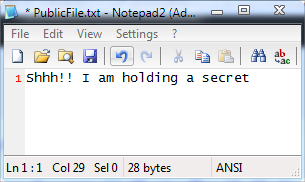


Superb.....I am a big fan of yours....keep writing..
ReplyDeleteThanks for the encouragement friend :)
DeleteHide Data Within A Text File Without Using Any Software >>>>> Download Now
Delete>>>>> Download Full
Hide Data Within A Text File Without Using Any Software >>>>> Download LINK
>>>>> Download Now
Hide Data Within A Text File Without Using Any Software >>>>> Download Full
>>>>> Download LINK zH
I think this is not working.. please help... I created on my desktop (as you said above using cmd i created ) notepad test1.txt:test2.txt and wrote some text in the file (hidden file test2.txt) . On my desktop it created as test1.Like you said i opened the file its not showing any data. I entered some text (in visible file test1.txt) .. After that inorder to check the portability of the file i copied the file into C: drive and there i tried to open with command notepad test1.txt:test2.txt but the hidden file is not show with the same data which we entered previously. Instead showing it as a new file. Please help.. wat to do if we want to take our file with passwords to other system to work there if needed ??
ReplyDeleteThis is great to see that now we can Hide Data Within A Text File WITHOUT using any Software. We the common people don't know much about software so we need simple procedures to do the things.
ReplyDeleteNetflix is a streaming media player that allows users to watch online videos, movies, TV shows etc. it streams media from the internet to your TV. Even after having such a large Entertainment service provider you may sometimes have trouble using Netflix. You do not panic our Netflix Customer Service Provider 24x7 is present for you.
ReplyDeleteNetflix Customer Service
Netflix Customer Service Phone Number
Netflix toll-free Number
Netflix customer support
Netflix Technical Support Phone Number
Netflix Customer support phone number
Netflix setup
Effective communication is the one of the most important reasons most businesses are still standing today. A growing business that does not compromise on quality communication before and after call-to-action thrives by using channels like SMS Gateway, social media and even emails to ensure that they keep up with technology, consumer trends and their competition.
ReplyDeleteRight Your Blog...
ReplyDeleteIf you need to open Gmail in chrome then in that case open the browser then go to “settings” then under “privacy and security” section click “content settings” then click “handlers” further switch on the ask protocol further allow Gmail to open links.
GmailTechnicalSolution
Nice post, Thanks for Sharing bro Download My Lockbox Pro 4.2.2 Crack
ReplyDelete
ReplyDeleteHello mates, nice piece of writing and fastidious arguments
commented at this place, I am really enjoying by these.
Feel free to visit my blog - 부산오피
(jk)
Hi....
ReplyDeleteTo hide a file or folder on Windows, open a Windows Explorer or File Explorer window and locate the file or folder you want to hide. Right-click it and select Properties. Enable the Hidden checkbox on the General pane of the Properties window. Click OK or Apply and your file or folder will be hidden.
You are also read more Get Instant Loan
Hide Data Within A Text File Without Using Any Software >>>>> Download Now
ReplyDelete>>>>> Download Full
Hide Data Within A Text File Without Using Any Software >>>>> Download LINK
>>>>> Download Now
Hide Data Within A Text File Without Using Any Software >>>>> Download Full
>>>>> Download LINK 8C
Iğdır
ReplyDeleteAdana
Karabük
Diyarbakır
Antep
ASHMY
Ankara
ReplyDeleteVan
Hakkari
Edirne
Yozgat
D7QS
elazığ
ReplyDeletevan
mardin
sakarya
düzce
7MM
sakarya
ReplyDeletekars
gümüşhane
elazığ
manisa
OD6GHR
görüntülüshow
ReplyDeleteücretli show
LKİ
https://titandijital.com.tr/
ReplyDeletedenizli parça eşya taşıma
sinop parça eşya taşıma
artvin parça eşya taşıma
antep parça eşya taşıma
RUVİ0
https://titandijital.com.tr/
ReplyDeletebingöl parça eşya taşıma
kırşehir parça eşya taşıma
gümüşhane parça eşya taşıma
rize parça eşya taşıma
3KWP
ankara evden eve nakliyat
ReplyDeletemalatya evden eve nakliyat
antep evden eve nakliyat
giresun evden eve nakliyat
kayseri evden eve nakliyat
BPUDO
12FBC
ReplyDeleteDenizli Lojistik
Konya Lojistik
Van Parça Eşya Taşıma
Burdur Parça Eşya Taşıma
Uşak Parça Eşya Taşıma
553EB
ReplyDeleteAdana Evden Eve Nakliyat
Rize Parça Eşya Taşıma
Siirt Evden Eve Nakliyat
Tekirdağ Lojistik
Bingöl Evden Eve Nakliyat
CF0E6
ReplyDeleteMalatya Parça Eşya Taşıma
Iğdır Lojistik
Çorlu Lojistik
Trabzon Parça Eşya Taşıma
Kırıkkale Parça Eşya Taşıma
EB8C6
ReplyDeleteTrabzon Lojistik
Bartın Parça Eşya Taşıma
Sinop Evden Eve Nakliyat
Edirne Lojistik
Muğla Lojistik
A6FE0
ReplyDeleteOsmaniye Şehir İçi Nakliyat
Kayseri Parça Eşya Taşıma
Denizli Parça Eşya Taşıma
Kayseri Şehir İçi Nakliyat
Gümüşhane Evden Eve Nakliyat
Bilecik Şehirler Arası Nakliyat
Bitexen Güvenilir mi
Çorum Şehirler Arası Nakliyat
Düzce Evden Eve Nakliyat
5EF86
ReplyDeleteKocaeli Şehir İçi Nakliyat
Konya Lojistik
Çankırı Şehirler Arası Nakliyat
Ünye Evden Eve Nakliyat
Bingöl Parça Eşya Taşıma
Erzurum Şehir İçi Nakliyat
Burdur Şehirler Arası Nakliyat
Düzce Şehirler Arası Nakliyat
Ankara Lojistik
In serial killer isekai ni oritatsu chapter 7 the suspenseful storyline builds to a shocking finale that leaves readers on the verge of suspense.
ReplyDelete08F7C
ReplyDeletebinance %20
12D4F
ReplyDeletesamsun parasız görüntülü sohbet uygulamaları
antep bedava sohbet odaları
yalova canlı sohbet bedava
görüntülü sohbet uygulama
muğla mobil sohbet sitesi
karaman rastgele görüntülü sohbet uygulamaları
chat sohbet
hatay telefonda sohbet
kilis sesli sohbet mobil
990F9
ReplyDeleteyabancı sohbet
Kırşehir Telefonda Canlı Sohbet
Çanakkale En İyi Rastgele Görüntülü Sohbet
canlı sohbet siteleri ücretsiz
niğde görüntülü sohbet yabancı
yabancı görüntülü sohbet
adıyaman canlı sohbet odası
Osmaniye Mobil Sohbet Sitesi
balıkesir rastgele sohbet siteleri
7A138
ReplyDeleteAntalya Mobil Sohbet Sitesi
bitlis görüntülü sohbet
canlı sohbet odaları
adıyaman görüntülü sohbet canlı
canli sohbet bedava
trabzon nanytoo sohbet
seslı sohbet sıtelerı
ücretsiz sohbet
urfa sesli sohbet odası
شركة تسليك مجاري بالاحساء Lgk4nYdIJP
ReplyDelete87CF6365A7
ReplyDeletetwitter türk beğeni satın al
1BA062094E
ReplyDeleteyabancı takipçi satın al
Call of Dragons Hediye Kodu
3D Car Parking Para Kodu
Lords Mobile Promosyon Kodu
Roblox Şarkı Kodları
Hay Day Elmas Kodu
Tinder Promosyon Kodu
MLBB Hediye Kodu
War Robots Hediye Kodu
E96ADF54B4
ReplyDeleteçekilişle takipçi
Eti Mutlu Kutu Kodları
PK XD Elmas Kodu
Raid Promosyon Kodu
Kazandırio Kodları
War Robots Hediye Kodu
Sıra Bulucu
İdle Office Tycoon Hediye Kodu
Razer Gold Promosyon Kodu
AE9A204DF2
ReplyDeletegüvenilir takipçi alma
youtube beğeni satın al
gerçek takipçi
kaliteli takipçi
yabancı takipçi